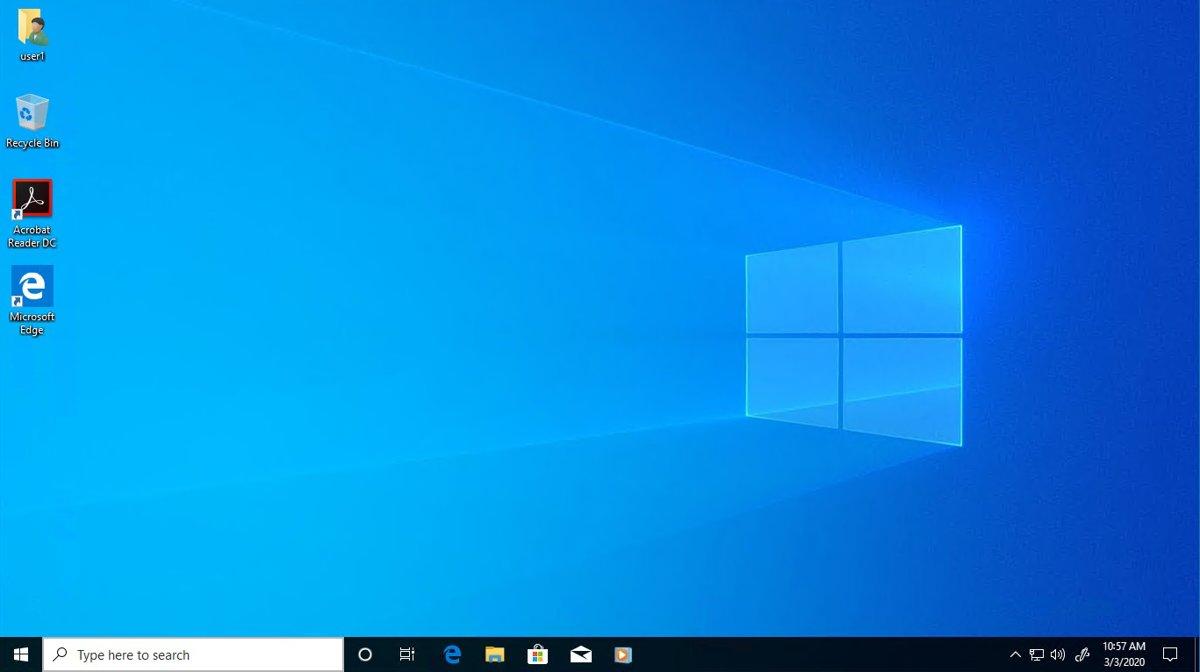- Windows 10 support ends on October 14, 2025; computers will continue to work, but with increased exposure to risks.
- In the EEA, there will be an additional year of free patches via ESU, provided you log in with a Microsoft account every 60 days.
- Businesses have up to three years of paid ESU; it's a good idea to plan your migration to Windows 11 based on hardware requirements and compatibility.
- Experts recommend strengthening cybersecurity: MFA, backups, network segmentation, and training.

The calendar is already marked: Windows 10 enters its final stretch and will end mainstream support on October 14, 2025. Millions of computers will continue to boot without issue, but the lack of regular patches will increase the risk of new vulnerabilities and cause some applications to prioritize newer versions of the system over time.
For those who need leeway, there will be a middle way in Europe. Microsoft will offer a extra year of security updates to the European Economic Area (EEA) through ESU, albeit with specific conditions. In this transition scenario, households and businesses will have to assess whether migrate to Windows 11, renew equipment or maintain Windows 10 with additional protection measures.
What happens when support ends
Once support ends, Windows 10 will no longer receive security patches, bug fixes, and official support.. The equipment is not rendered useless, but it is more exposed to cyberattacks and growing incompatibilities as the ecosystem advances; it is worth assessing alternatives like Linux.
It is worth remembering that the productivity environment will continue to breathe for some time: Microsoft 365 will continue to support Windows 10 until October 2028. (with functional updates that will stop arriving before then, around August 2026). This margin does not replace a migration, but it helps plan without rushing unnecessary.

Free extension in the EEA: requirements and limits
The most relevant development for Europe is the Free ESU extension until October 13, 2026 for private users in the EEA. To keep it active, Microsoft requires you to log in to your PC with a Microsoft account at least once every 60 days; if this is not met, the patch flow is suspended until re-enrollment.
This shift comes after pressure from consumer organizations such as Euroconsumers and the fit with the Digital Markets Law of the EU (Article 6.6). Originally, access to ESU involved paying $30, redeem 1.000 Microsoft Rewards points or do a backup to OneDrive (with the limit of 5 GB free, something that was going to push many to subscriptions). That small print is removed in the EEA; outside Europe, payment conditions remain the same.
For corporate environments, Microsoft offers up to three years of paid ESU per Windows 10 license. In some cases, the price increases year after year to encourage the transition, so it is prudent to budget and establish a phased plan.

Windows 11 compatibility and usage quota
The approaching end of support has accelerated renewal plans. According to recent estimates by Statcounter, Windows 11 is around 49,02% of world share, with Windows 10 close to 45,75%In Spain, the fleet of computers with Windows 10 remains large, with figures that still place it around half of the computers.
The big barrier isn't always the willingness to upgrade, but the hardware. Windows 11 requires 8th generation Intel or 3rd generation AMD Ryzen processors. (launched since 2018, with some exceptions) and TPM 2.0With this bar, a significant portion of the installed fleet does not meet requirements and needs replacement.
The sector handles that At least a third of business PCs and more than 40% of home PCs could be left out of the direct upgrade. In organizations, maintaining legacy systems can lead to compliance issues and impact cyber insurance policies if it is considered that reasonable updating measures have not been applied.
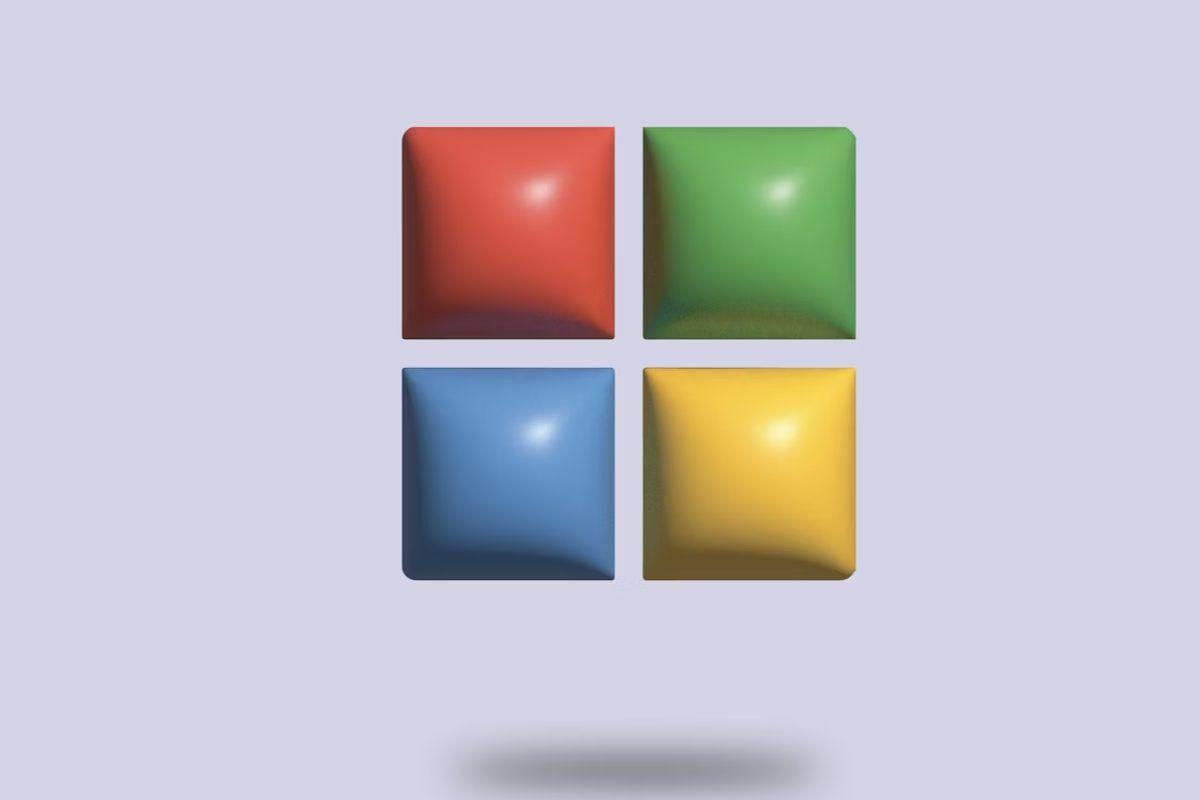
Security risks and how to mitigate them
Cybersecurity experts have been warning of the implications for weeks. Check Point warns that, with the end of support, Millions of devices will be more exposed to attacks. In Spain, INCIBE managed 97.348 incidents in 2024 (more than 31.540 in companies) and detected 183.851 vulnerable systems; the second quarter of 2025 recorded an average of 1.950 weekly incidents per company, according to Check Point Research.
Given this scenario, it's important to act now, whether you're migrating or rushing the ESU extension. Specialists recommend strengthen security on several layers and establish a transition plan with dates and responsibilities.
- Update when possible: Migrate to Windows 11 or another actively supported system to reduce the attack surface.
- Harden the defense: Next-generation antivirus/EDR, firewall, and real-time monitoring to detect threats.
- Access control: Role-based permissions and the principle of least privilege to limit lateral movement.
- Mandatory MFA: Multi-factor authentication on critical accounts and remote administration.
- Backups: periodic, verified, and offline or in separate clouds; restoration testing.
- Protected network: Strong passwords, updated encryption, and Wi-Fi segmentation; closing unnecessary remote access.
- Training: phishing and malware awareness; simulations and clear policies.
- Data encryption: Sensitive disks and files protected to mitigate leaks.
- Transition plan: inventory, pilot testing and schedule before the deadline.
Even with ESU, we must not let our guard down: this extension is a temporary safety net which reduces risk but does not replace a well-planned migration or guarantee future compatibility.

Effects on the PC market and prices
The end of Windows 10 has ignited the market. Canalys points out that More than half of the channel expected to sell more in the second half of 2025; in the second quarter, global sales rose by 7,4% year-on-year, with notable growth in Lenovo (+15%), Apple (+21,3%) and Asus (+18,4%), and more moderate advances in HP (+3,2%).
In the enterprise, the renewal is accelerating due to security and the search for AI-ready equipment. Manufacturers point out that A growing part of the catalogue integrates NPU (neural processors) and that this technology will exceed 50% of sales in the short term. This boost, along with new graphics and premium ranges, raises the average price: Although there are devices that start around 500 euros, it is common to see more expensive configurations.
For those who can't migrate yet, Microsoft offers paid ESU beyond the first year in many markets, with costs that increase over time to encourage change. In the EEA, the free year alleviates pressure, but the industry recommendation is to use it to finalize tests, approvals, and budgets without leaving it to the last minute.
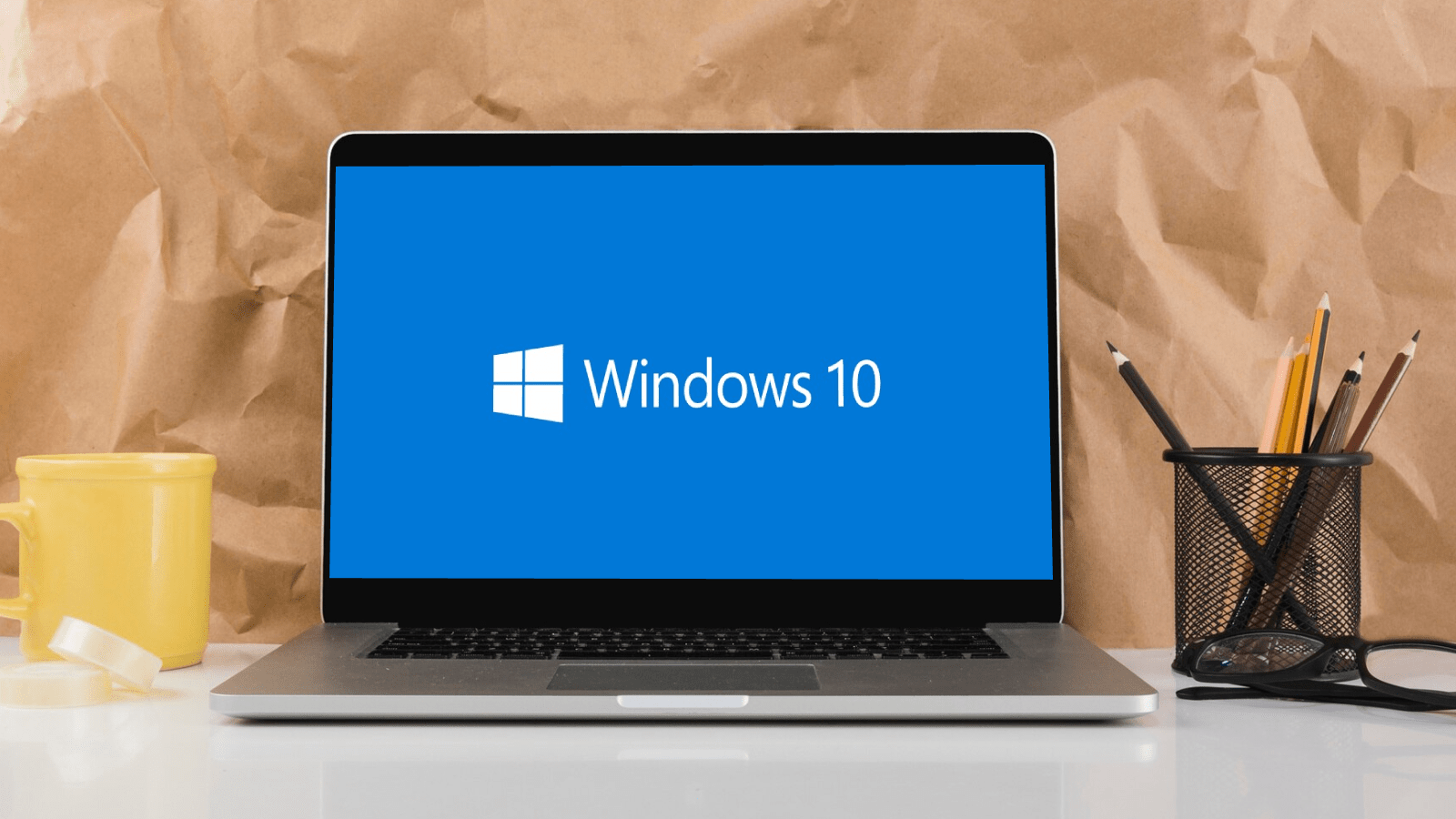
With the date just around the corner, the most sensible thing to do is to combine the European extension (if applicable) With a realistic migration plan: validate hardware, prioritize critical equipment, strengthen defenses, and prepare for the jump to Windows 11 where feasible; this way, the end of Windows 10 support becomes an orderly transition, not a last-minute emergency.