- Kiwix and ZIM files allow you to read the entire Wikipedia offline on multiple platforms.
- Editions are available with and without images; sizes vary from MB to tens or hundreds of GB.
- The official Wikipedia app saves articles and lists offline; for raw data, there are dumps.

Would you like to have Wikipedia handy even if you don't have internet? Nowadays, it's easier than it seems: there are specific tools and files that allow you to do so. download Wikipedia to consult it offline On a computer or mobile device, with or without images, and in several languages. It's a useful idea for traveling, areas with limited connectivity, or simply for those who prefer not to rely on the internet all the time.
In this guide, we've compiled everything you need to achieve this in a clear and detailed manner. You'll see how to save individual articles in PDF from Wikipedia itself, how to download the entire encyclopedia in a single file using Kiwix and ZIM files, approximate download sizes, alternatives like XOWA, and also the official Wikimedia dumps in case you are looking for raw data for analysis or development.
What does it mean to download Wikipedia “offline” and why so many people use Kiwix?
When we talk about having Wikipedia offline we mean having its content packaged in a compressed format called ZIMThis open, high-compression format stores pages, metadata, and links so they can be accessed offline with a compatible application. That's where the image comes in. Kiwix, a web content reader designed to read ZIM and offer a local browsing experience very similar to the original web.
With Kiwix you have a ZIM file reader with key features: text search, bookmarks, notes, search suggestions, tabs, and a content and download manager. It also includes export to HTML/PDF in case you want to save something in another format. And if you're interested in sharing your library on a local network, it has Kiwix-serve (HTTP server), which serves ZIMs to other teams as if it were a small internal website.
The project is free software, officially supported by the Wikimedia Foundation as the recommended offline reader for Wikipedia. It was born in 2006 by Emmanuel Engelhart, with the idea that free knowledge should be as accessible as water: a common benefit that anyone could consult without depending on infrastructure. Today it is used in contexts as diverse as schools without stable connectivity, prisons (for example, facilities in Switzerland coordinated by Wikimedia CH) or educational projects in Africa promoted by the Orange Foundation.
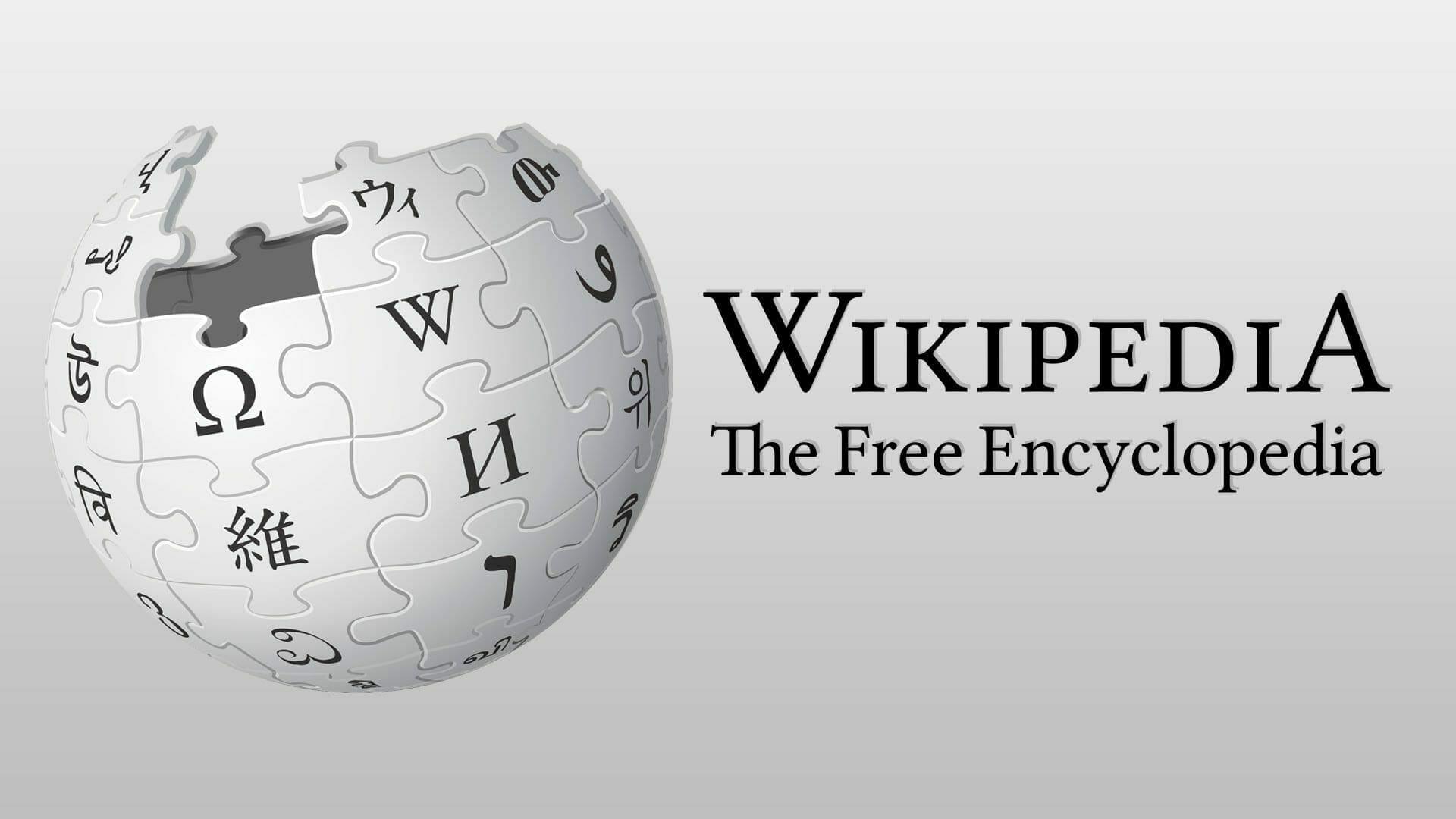
On a technical level, Kiwix has evolved over the years. It uses an interface based on Qt and its code (C++, JavaScript, Python, Kotlin, Swift) is open and hosted in public repositories. It runs on IA-32, x86-64, and ARM architectures, and offers support for Windows, macOS, GNU/Linux, Android and iOSThere are even options in HTML5, extensions for Firefox y Chromium, And a PWA to read ZIM from the browser without installing anything.
Download sizes, editions, and methods: with and without images, torrents, and catalogs
The first thing you should know is that there are several offline “editions” of Wikipedia: text only or “full” (with images and, in some cases, videos). Choosing one or the other greatly changes the size. For example, there are references to downloads of Complete Spanish Wikipedia of around 37 GB, while the version without images is around 9 GBAnother oft-cited figure for a basic text-only variant is “more than 3 GB”, and there are editions with multimedia around 15,1 GB according to compilation and date.
In other cases, downloading the Spanish Wikipedia may require approximately 30 GB on your disk, while if you go for the English one with images the figure can jump to 150 GB. There are even personal experiences of downloading a .ZIM package from 109 GB in one go (obviously, this depends on the edition and the time it was downloaded). As you can see, the numbers vary: content grows, compression methods improve, and the Kiwix catalog It is updated every 6 or 12 months.
There are also thematic or sister project packages: for example, the Spanish Wiktionary can occupy about 950 MBIf you prefer to save a lot of space and don't need images, the text-only edition is the option. lighter and faster to downloadIf, on the other hand, you want a more visual experience, choose the full version and reserve enough storage.
And how do you download them? From Kiwix itself, you can open the content manager and find lists by language and project. Another way is to go to ZIM public directory (organized by language and collection) and download the .zim files to open them with Kiwix. Many compilations are also available via BitTorrent (recommended), a very practical option for large downloads and which usually improves stability and speed.

How to save individual articles to PDF from Wikipedia itself
If you don't need the entire encyclopedia and want to save one or more individual articles, Wikipedia itself has an integrated function to download as PDF. Enter the article that interests you and, in the left column, you will see the block Print/Export. There is the option “Download as PDF".
By clicking on it, you'll be taken to a special page where the document is prepared. When the file is ready and properly formatted by Wikipedia itself, just click the button. Download (usually displayed in blue). You'll now have the PDF to view. Without connection on your favorite reader and save it wherever you want, even on a USB stick to carry with you.
Use Kiwix to download and read all of Wikipedia on your PC or mobile.
To download the complete encyclopedia or large collections, the most convenient way is Kiwix. Download and install the application for your system (Windows, macOS, GNU/Linux, Android or iOS) or in a virtual machine (for example, VirtualBox). The first time, you can open the content manager to browse the catalog, filter by language (es, en, etc.) and choose the type of collection (full Wikipedia, text only, sister projects, etc.).
Select the edition you prefer and launch the download. If you wish, you can also download the .zim file from the online directory and then open it manually with Kiwix. With the collection now on your device, you can full text search, save bookmarks, add notes, open multiple tabs, export pages to PDF/HTML and, on Android, even listen to articles thanks to the text to speech (TTS) of the System.
Would you like to share your library on a local network (for example, so other computers or phones in your home can use it without internet)? Activate Kiwix-serve, which creates a small HTTP server and publishes the ZIM content as if it were an internal website. This feature is great for classrooms, libraries, or environments where you might want to multiply access without duplicating downloads.
In low-connectivity environments, Kiwix includes details designed for real life: ability to index ZIM to speed up searches, term suggestions as you type, and robust support across multiple systems. It even has a DVD/USB launcher (autorun) on Windows, useful for carrying an “encyclopedia disk” that opens automatically without installation.
Wikipedia on mobile: official apps and offline reading of articles
La official Wikipedia app for Android and iOS is made by the Wikimedia Foundation, it is free, ad-free, open source and with special care for the privacy (no tracking). Its goal is to provide the best reading experience: clean interface, adjustable text size, and themes (pure black, dark, sepia, light) so you can read comfortably.
In addition, the app allows save items and lists (“My Lists”) for offline reading, with synchronization between devices. It's not the same as downloading the entire encyclopedia, of course, but for studying on the subway, looking up content when coverage is poor, or keeping your favorite readings close at hand, it's a very practical and lightweight option.
Another plus is its discovery engine: the "Explore" feed suggests relevant content (news, most read, free-licensed photos, anniversaries, recommendations based on your history). You can also search by voice or even with emojis, and search within each article.
Other alternatives: XOWA, Wikimedia dumps and HTML copies
If you want to explore more options, there is XOWA, an application that works as a browser for downloaded wikis. From its “Download Central,” you can filter by language (Lang) and type (Type), press the “+” button on what interests you, and download different wikis. Figures such as 30 GB for Wikipedia in Spanish and over 150 GB for the English one with images, which fits with the variety of sizes we explained before.
For technical or data analysis profiles, Wikimedia publishes weekly dumps from their databases. On their downloads page you will see files “pages-articles.xml.bz2" with the latest revisions of the articles, and others like "pages-meta-history.xml.7z/bz2” which include the edit histories. These dumps are usually loaded into databases (for example, MySQL) or manipulated with command-line tools. To unzip the packages, utilities such as 7-Zip come in handy.
If you are interested in obtaining a copy to HTML from the encyclopedia, there are options through alternative parsers that convert dumps to static HTML. It's not the same workflow as using Kiwix, but it can fit specific archiving, testing, or deployment needs. Incidentally, there's also an Argentinian project, CDpedia, which distributes CDs and DVDs with content from Spanish Wikipedia (for example, editions available around 2021-04-16), designed for free use and disclosure.
To download complete websites other than Wikipedia, tools such as HTTrack They allow you to create browsable copies offline. It's not the same as a ZIM (nor does it work as smoothly for highly dynamic sites), but it can be a solid solution for static pages.
Kiwix, community and support: open source, deployments and content
The heart of Kiwix is its community. The project is translated through Translatewiki, its code is publicly hosted (repositories on GitHub) and many people actively contribute to the development and creation and maintenance of ZIM catalogs. At one point there was a collaborating company (Linterweb), which finally left the project due to discrepancies related to the use of an open compression format, after which independent developers took over.
In addition to Wikipedia, Kiwix can serve other free content: Wikisource, Wikiversity, Wikispecies, editions of the Gutenberg Project, collections for Ubuntu users, a French library (Bouquineux), TED talks or even repositories of Stack Exchange packaged for offline consultation. All of this fits very well with the goal of carrying free knowledge where the connection does not reach or is very expensive.
On Android phones, Kiwix takes advantage of the system of text to speech to read articles aloud, a feature especially useful for people with visual difficulties, older adults or for the literacy of boys and girls. This social aspect of the project explains its presence in educational initiatives and its deployment in program devices. One Laptop per Child.
Need help or want support? The Kiwix team is available to answer any questions at info@kiwix.org And, as a non-profit organization, they accept donations to support the project (without advertising or data collection). If you're interested in contributing technically, Kiwix's open ecosystem makes it easy. to collaborate with code, documentation or translations.
Official Wikipedia on Android and iOS: Philosophy, Privacy, and Useful Details
The official Wikipedia app is one of the best mobile reading experiences: no ads, with a focus on the quality and neutrality of information, and completely open source. In addition to “My Lists” for offline reading, it includes features such as quick searches, reading topics (including pure black night mode) and attention to detail in the interface so that the content takes center stage.
The Wikimedia Foundation, which is responsible for Wikipedia and its projects, maintains a policy of privacy clear and public terms of use. All of this translates into an experience that respects your data and prevents tracking. To install, you have the official stores (Google Play y App Store) and, if you like to stay up to date, you can follow updates through channels such as X (formerly Twitter) o RSS/Atom feeds of the community.
Practical tips for downloading and managing your offline encyclopedia
Before you start, check the available space and your connection. A ZIM with images can weigh tens of gigabytes, so consider whether it's worth opting for the text-only version. If your line is unstable, downloads via BitTorrent They tend to do better; they also receive a boost from multiple seeds and make better use of each reconnection.
For large libraries, think about the order: download the ZIM you use most first (for example, Wikipedia in your language) and leave other packages for later. If you're sharing at home or in the classroom, assemble Kiwix-serve on a central computer and let the rest access it from the browser: you'll save duplicate storage and bandwidth.
If your interest is academic or analytical, consider downloading the Wikimedia dumps. The “pages-articles.xml.bz2” files bring the latest revisions of each page, while “pages-meta-history” adds the complete history, ideal for content evolution studies. With 7-Zip You can unzip and, if necessary, upload to MySQL for advanced queries.
Another interesting idea is to carry the encyclopedia in a USB or DVD, especially if you work in locations with locked computers. Kiwix's automatic launcher for Windows makes it easy to get everything up and running without installing anything—very handy for workshops, libraries, or educational centers with strict software policies.
Remember that the catalogs are updated from time to time (normally every 6 to 12 months). If you care about the freshness of the information, periodically review the latest builds and consider updating your ZIMs. If, on the other hand, you prioritize stability, there's no harm in maintaining a solid version for a long time.
Real-life download cases and notes on times
In practice, users have reported experiences of downloading large packages in one go, such as a ZIM of 109 GB en a fast line (with estimates of around an hour for that specific case). Note: these are specific testimonies; your real time It will depend on speed, availability of torrent seeds, and the exact build size you choose.
Whatever your scenario, the key is to choose the right edition (text only or full), have enough space And don't despair if the bar takes a while. The reward is great: a gigantic encyclopedia in your pocket, ready to be consulted without a network and without depending on external services.
And if customization is your thing, you can combine: carry the official app on your mobile with saved items in lists for everyday use, and on your laptop or external drive a complete ZIM with Kiwix for when you need to go deeper or are completely offline.
To close the circle, do not forget that in addition to Wikipedia there are sister projects and ZIM-ready educational collections (Gutenberg, TED, Stack Exchange), perfect for complementing your library. With a couple of well-chosen downloads, you can put together a knowledge center awesome laptop.
Having Wikipedia offline is more than a trick: it's a way to ensure that the free knowledge It's always with you. Between Kiwix and its ZIMs, the PDF function for individual articles, official apps for offline reading of lists, alternatives like XOWA, and Wikimedia dumps for advanced uses, you have everything you need to create your own custom portable encyclopedia without complicating your life.
